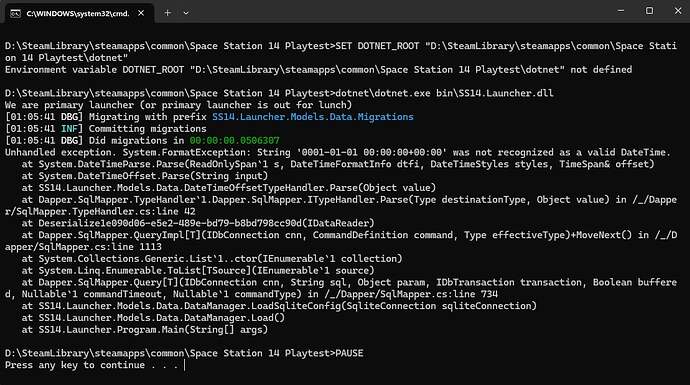While on Steam after I clicked the PLAY button the Steam attempted to launch it but nothing came up, tried launching SS14.exe from the folder directly yielded the same result. I also downloaded the game from website and tried launching SS14.exe and yet still the same result.
The console.bat of both said something like “Environment variable DOTNET_ROOT location of dotnet application in either version’s folder not defined”
EDIT: I also tried updating the Microsoft .NET framework to more recent version and still it didn’t work. Also tried installing it in the other drive too and still the same result.
Thats weird try reinstalling VC++ 2015 Redistributable just in case.
Also try reinstaling steam version after that
Nope, still the same result of DOTNET_ROOT not defined, even after I uninstalled and reinstalled the VC++ 2015 and uninstalled reinstalled the Steam’s version too.
When launching the console.bat, did any other errors appear?
If the launcher opens fine with the console.bat, then I have usually seen this happen by antivirus’
If the launcher does not launch and you see an error. Please post that instead. As it will actually tell us the issue.
1 Like
I can open the console.bat but still it won’t launch the launcher, no other error but that DOTNET_ROOT not defined.
I can very clearly see an error at the bottom, see that “Unhandeled exeption?” that’s what’s is causing the crash
It seems like your launcher settings got corrupted somehow
- Close the
- Press win + r and type %appdata%\Space Station 14\launcher
- Linux: Go to ~/.local/share/Space Station 14/launcher/
- Delete settings.db
- Try again
NOTE: This will log you out and delete your favourited server list and any settings you setup on the launcher, no other data will be lost.
1 Like